We have more options than ever before when it comes to choosing a browser for everyday use. But have you ever wondered why a website behaves a certain way in one browser and differently in another?
Modern web browsers have gotten good, but there are still differences between them that are important for anyone developing (or even using) websites to understand. In addition to features like bookmark syncing, tab management, and extensions, the underlying technologies that power each browser tend to have notable differences. Buttons may be styled differently, newer image formats might not render properly, and JavaScript may break in unexpected ways.
Part of this is due to the existence of many independent browser vendors, each who have their own vision for how the web should operate. Google Chrome is by far the most widely used – accounting for over 66% of the market share as of September 2020, but not everyone viewing your website is going to be using the same browser or platform – and those who are might not be on the same versions. This simple fact is the root cause for most compatibility issues.
The Evolution of Standards
Web standards are largely determined by an international organization led by Tim Berners-Lee and Jeffrey Jaffe called the World Wide Web Consortium, or W3C. Comprised of over 400 members from companies such as Mozilla, Google, Apple, and Microsoft, this nonprofit organization is responsible for maintaining the standards that govern the modern web. This includes the HTML, CSS, XML, and SVG specifications, accessibility standards, and protocols such as HTTP.
The JavaScript language on the other hand is maintained by Ecma International and the TC39 committee, although browser APIs like the DOM are still governed by W3C. New versions of ECMAScript / JavaScript are typically released on a yearly basis with ECMAScript 2020 (also known as ES11) being the latest release.
Once these organizations approve new specs for the web, it’s left up to browser vendors to implement support for these new features and release an update to their users. This process can take anywhere from weeks to years, depending on the priority of the new addition.
Nowadays most modern browsers push automatic updates on a regular basis without users even realizing, but with other vendors updates can be a bit more nuanced. Safari for example typically bundles its updates alongside macOS system updates, leading to a much slower adoption rate since this relies on users updating their entire computer to receive these new features.
So what exactly is being “updated”? The answer usually involves changes across multiple distinct engines that each take on specialized responsibilities.
Browser Engines
The browser engine is essentially the heart of the browser. This can almost be thought of as its operating system since it powers all of the browser’s main operations. There’s a handful of these engines, each with their own quirks – Chromium browsers (such as Chrome and Edge) run on Blink, Safari runs on WebKit, and Firefox runs on Gecko.
Most of the variation between browsers is derived from differences in the way their browser engines operate. This engine is in charge of everything from the browser UI to page navigation and networking. It determines how memory and CPU are utilized, the way pages are loaded, and how resources are cached locally.
Tightly coupled to the browser engine is the rendering / layout engine, which is in charge of parsing HTML and CSS then painting the results to your screen. This is arguably the browser’s most important job, as it’s responsible for translating markup into a visual experience that can be seen and interacted with.
Issues sometimes arise when a CSS property or HTML tag is supported in one rendering engine but not in another. This can be due to the vendor being slow to implement the new property, or more fundamental disagreements with whether the property should exist at all.
For a deep dive into the process in which web pages are rendered check out this blog post.

JavaScript Engines
All browsers also need a specialized engine to interpret and execute JavaScript code. This interpreter is a program that takes JavaScript files and translates them into bytecode that can be understood by the browser.
Each browser implements their own version of these JavaScript engines – Chromium uses V8, Safari uses JavaScriptCore, and Firefox uses SpiderMonkey. The speed and popularity of V8 in particular has led to its adoption in runtimes like Node.js and Deno as well.
JavaScript engines are constantly evolving to become more performant as both app complexity and hardware processing power increase. They often apply different optimizations and compilation techniques (such as just-in-time compilation) to speed up parsing and execution.
Arguably more important than speed however, is support for modern syntax and features. It’s crucial for browsers to stay current with the JavaScript community and what new features developers are actively using.
Compared to rendering engines which are typically able to fail silently and continue rendering the page, JavaScript errors will cause the entire script to exit if the interpreter encounters an uncaught error. This risk has led to the rise of polyfills and transpilers, such as Babel, to convert newer syntax to code that can be understood by older versions of JavaScript interpreters.
User Agent Stylesheets
Each browser has its own default stylesheet. These are CSS rules that the browser falls back on in the event that the developer doesn’t explicitly define styles for certain elements. These include defaults for visual aspects such as margins, borders, and font sizes.
While these values carry the lowest specificity and are easily overridden by any other CSS rules, issues can arise when certain properties are overlooked – leaving the decision up to the browser. Many developers choose to “reset” these default styles in order to start off with a blank slate and have more predictable control over the appearance of their site.
Furthermore, browsers can change their default stylesheet at any point through updates (as Google recently did with form controls in Chrome 83), potentially altering the appearance of your site without warning.
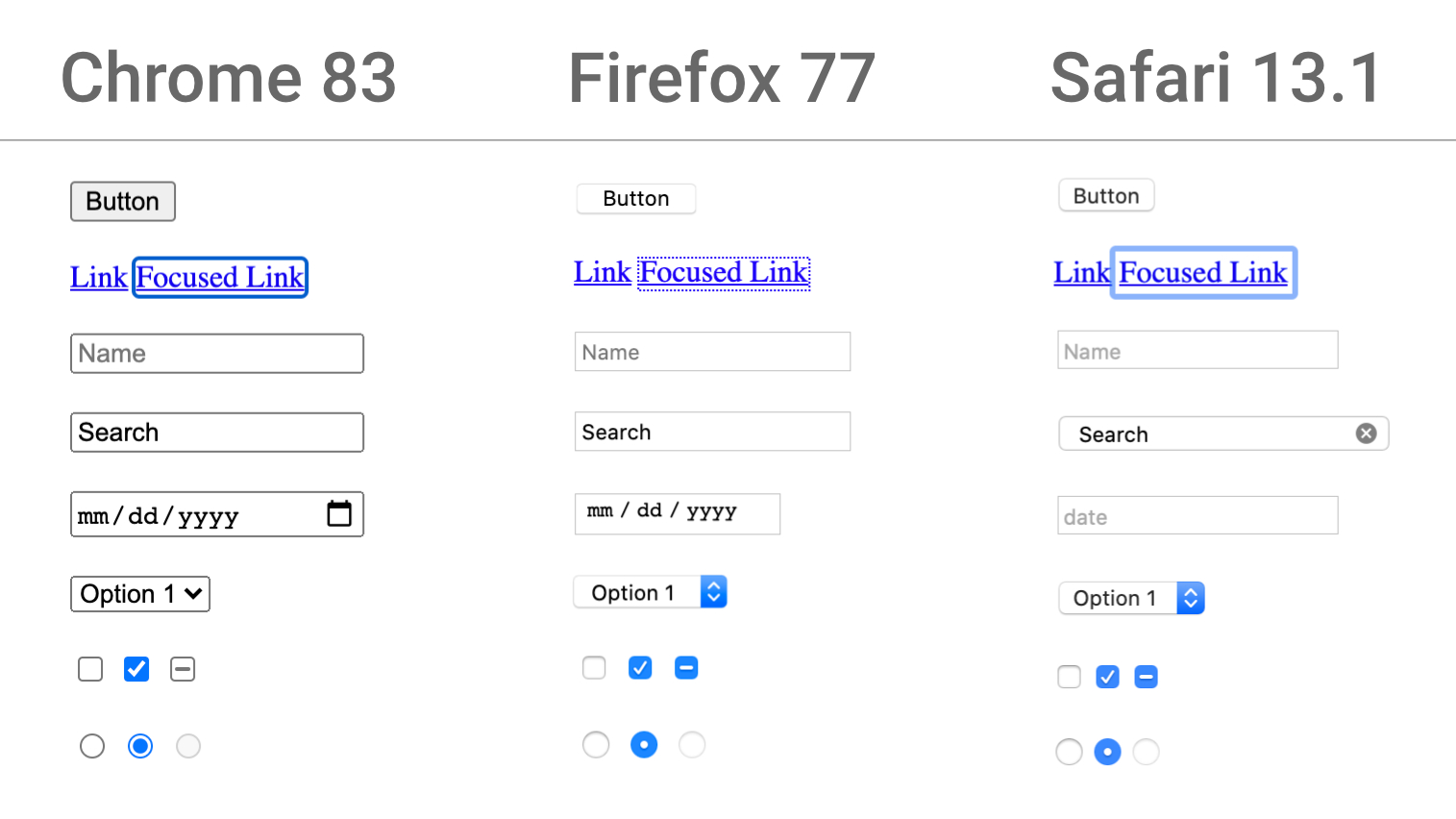
Platform Restrictions
The hardware that browsers run on can also play a defining role in the browsing experience and its potential limitations. For example, users browsing a website on a brand new laptop will generally have the help of modern processors and an increase in available memory, whereas older devices may struggle more on those same websites.
Not all browsers are made available on all operating systems either. Safari is not built to work on non-Apple devices, and Microsoft does not offer a macOS version of Internet Explorer or (until recently) Edge. While mostly due to bureaucratic reasons, these restrictions reduce the options a user has when choosing a browser.
When it comes to mobile devices, the version of a browser you download from the App Store or Google Play Store is not necessarily the same as its desktop counterpart. On iOS, although Apple allows third-party browsers on the App Store, they require them all to run its WebKit engine. This allows Apple to exercise a tighter control over the way websites are rendered on its devices. Because of this, apps like Chrome on iOS behave much more similarly to Safari than desktop Chrome.
The Decline of Internet Explorer
The topic of cross-browser compatibility can not be discussed without mentioning Internet Explorer. The 20+ year old browser reached its end of life in 2016, when Microsoft shifted its focus to Edge. Since then, IE only receives critical security updates and there’s a dwindling community of developers willing to continue supporting the browser.
While its user base continues to shrink (1.19% as of September 2020), it still remains heavily relied upon by enterprise websites that were built to work on older versions of IE and haven’t been updated since. This has led to new versions of Windows continuing to ship with IE pre-installed even though users are being encouraged to use Edge. Microsoft Principal Program Manager Chris Jackson has even gone as far as calling IE a “compatibility solution”, pointing out the perils of using it as your default browser.
Up until recently, users were forced to use IE in order to access these older enterprise applications. However, Microsoft’s new Chromium build for Edge now offers an “IE Mode” (Edge 77 and later) that switches to using Internet Explorer 11’s Trident MSHTML engine for legacy sites that still require it.
It’s important to ensure a good experience regardless of which browser, version, or platform your customers decide to use. For developers, this means using cross-browser testing tools such as CrossBrowserTesting or BrowserStack to find bugs before your customers do. Being aware of these differences allows you to make informed decisions about the needs and considerations for the audience you’re building for.